Upcoming trainings
- September the 17th 2024 9:00-17:00 CEST.
- Where: online remote session
- Language: English
- Cost: 290 Euro + VAT (if applicable)
- Lecturer: Hans van der Kwast + technical questions explained by Radek Pasiok and Ryan Aherin
- Max participants: 10 persons (in case we reach max capacity for this training, we will open another training soon)
Want private training? Write us on training@lutraconsulting.co.uk
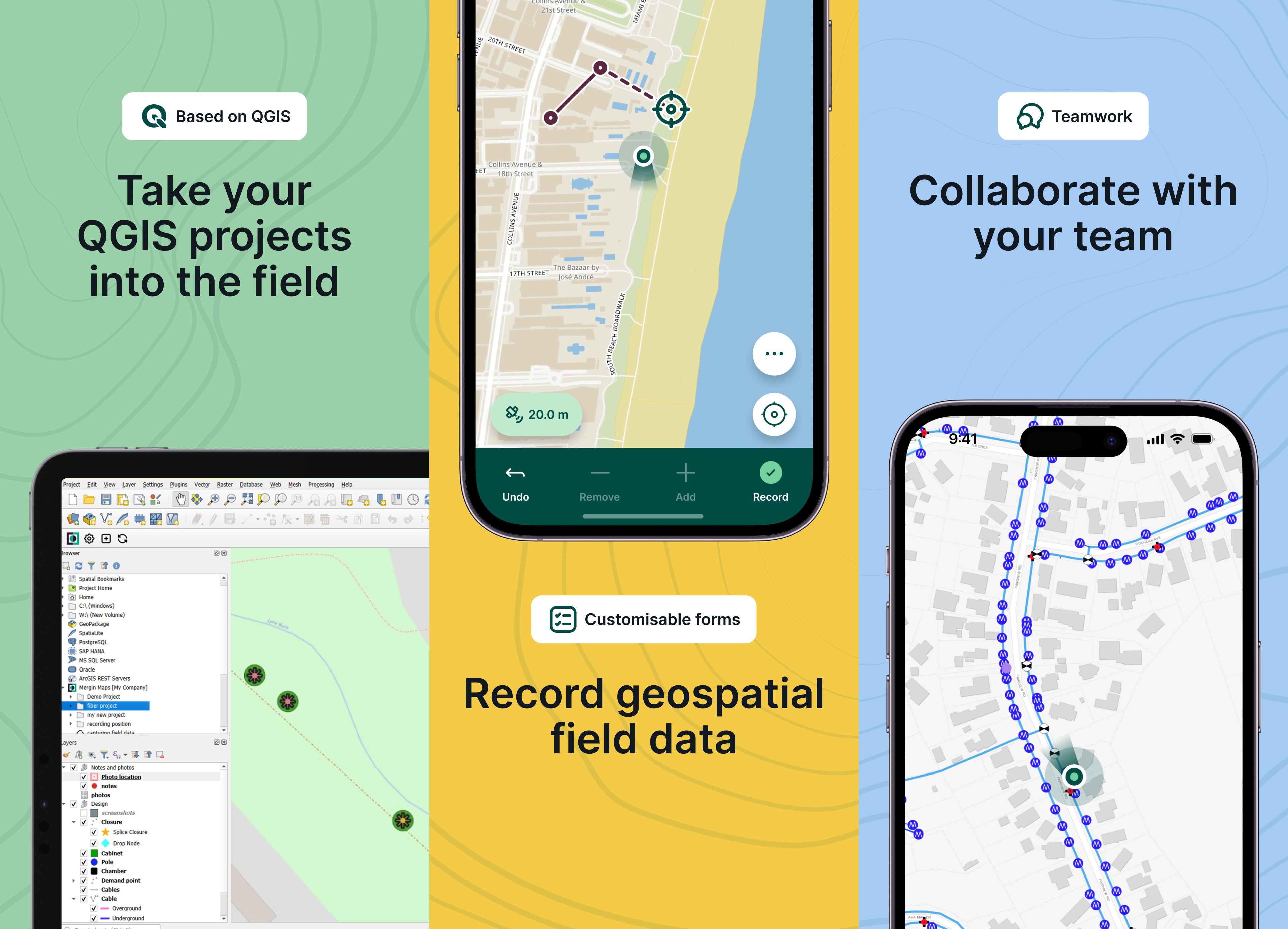
Join us for the Mergin Maps Admin Essentials course, an online live training that will empower you to master collaborative mapping. Besides setting up and synchronizing your Mergin Maps project with QGIS and your mobile device, the course will also equip you with the skills to manage your collaborative mapping projects effectively, including sharing, transferring, setting roles and permissions, and handling synchronization conflicts. The course places also a special emphasis on good practices.
Learning objectives
- Setup a Mergin Maps project in QGIS
- Synchronize your Mergin Maps project with your workspace
- Use your project in the field
- Share, transfer and delete projects
- Set roles and permissions
- Use Mergin Maps for collaborative mapping
- View and track changes
- Manage synchronization conflicts
- Apply good practice
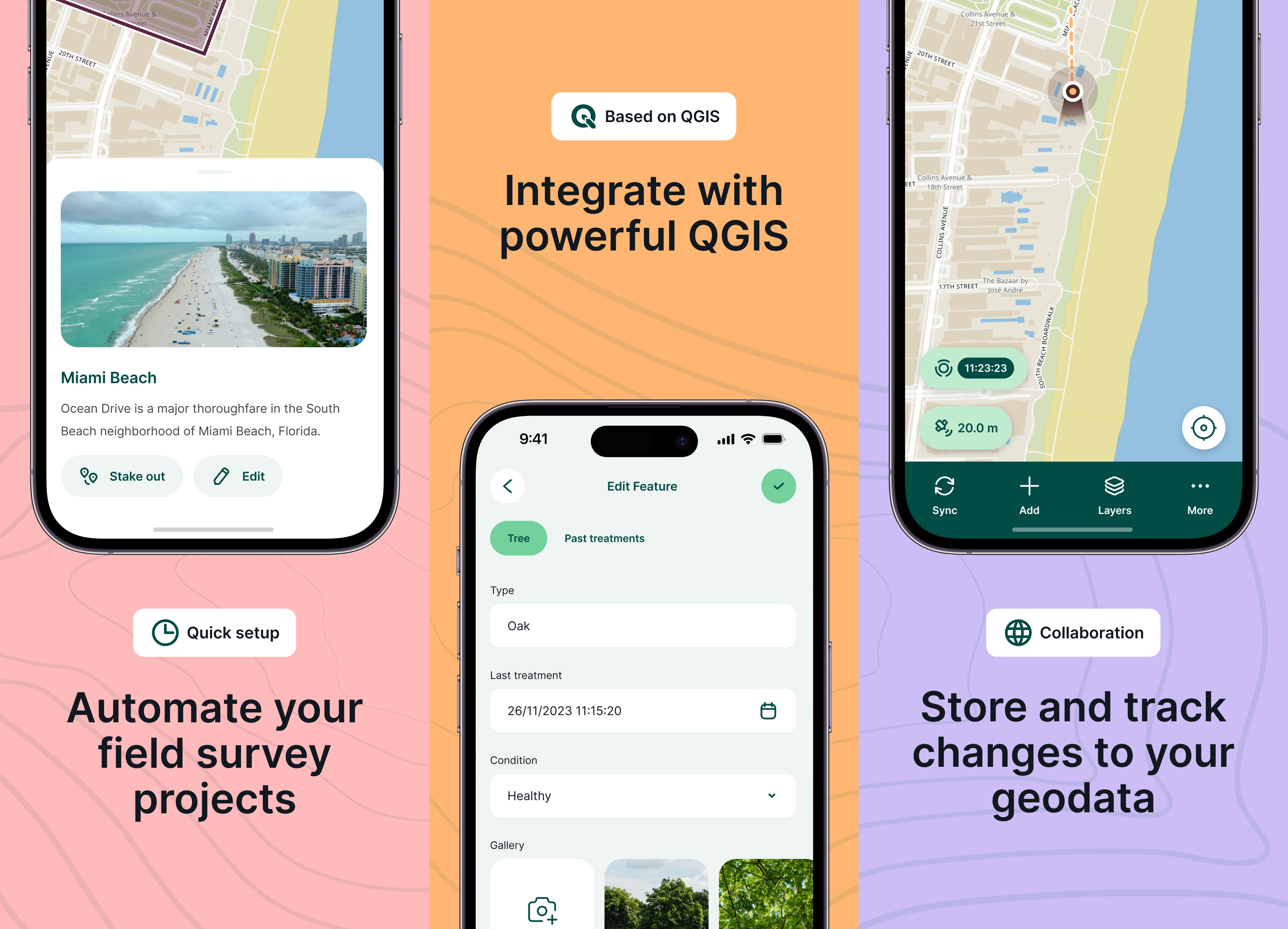
Course structure
The course covers the following topics:
- Overview of Mergin Maps
- Presentation about the Mergin Maps ecosystem
- Setup a Mergin Maps project in QGIS
- Live demo (plugin, basic project, widgets, synchronisation)
- Setting a project PDF with step-by-step tutorial
- Field data collection
- Participants will do the steps and test the project in the field.
- Mapping results
- Mergin Maps Home Page and Dashboard
- Live demo of home page and dashboard
- Live demo of adding members, setting permissions etc.
- Collaborative Mapping
- Participants work in pairs on each other's projects.
- View and track changes
- Live session to discuss the results
- Manage conflicts
- Good practices
- Conclusions